Sharing Computer Audio on Zoom
If you’ve had trouble sharing computer audio on a meeting or rehearsal in Zoom, follow these four simple steps:
1. Click the “Share Screen” button

2. Click the “Advanced” tab

3. Click “Music or Computer Sound Only”

4. Press Share!
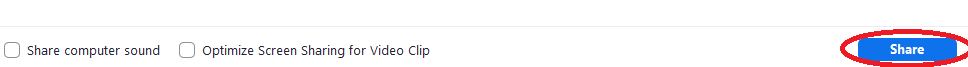
This shares your computer audio directly, rather than using your computer microphone to pick up the audio you’re playing. I hope this helps!